|
Obviously, the first thing one must do is download the app and figure out where in the plethora of other apps you are going to put it. Luckily I have a folder dedicated to Theme Park apps. Yep, I'm a dork. =) (Click on any of the pictures below to see a larger version)  A new app has been released by Six Flags that has some pretty great capabilities so of course we took some time today to play around with it, gathered some screen shots and we'll review it for you below. If you'd like to download it you can do so from the Android or Apple store. Written by Gregg Condon Once you download the app you can either enter in your pass number or scan it. I had no problem scanning my pass and it came right up. Perks and Conditions and where the pass is valid at. Your home park is also featured at the top by default. You can also access your Rewards and Coupons to see what's already on your pass. Bonus!!! If you are visiting another park you can click the "Park Selection" and see hours, events and rides at any of the Six Flags parks. Parks are listed alphabetically (by state) and are easy to navigate through them. La Ronde and Six Flags Mexico are also included. Once you've selected your park the hours will display as well as options for buying tickets and a list of rides in alphabetical order. You can also filter the rides by Thrill Level and Height Requirement. Any special events are listed such as Season Pass ERT events and other events like the Coaster Challenge at Six Flags Great America. Most of the parks events looked like this, easy to see what they are, the dates and whether you want to take the chance of a park full of cheerleaders. =) So that's about it for our review of the new app. Overall we think the App is a great improvement over any of the 3rd party apps out there. The ability to have your pass in your phone alleviates the need for an "oh crap" pass since most of us grab our phones before anything else prior to leaving the house. Obviously the one thing missing from the app ... ride wait times. This is probably the #1 ask for all of these apps and probably the hardest thing for most parks to implement. Hopefully an easy solution will come one of these days. Maybe scanning your phone at the entrance and exit while using the app? Of course, most people won't remember to do the 2nd scan. Have you downloaded the app yet? Let us know what you think. And Apple users, let us know if there are any differences on that app. We're interested to know. 5/28/2015 07:10:26 am
I personally love the new app, it is easy to use and has everything I am looking for in a park app. Ride wait times would be a plus, as would a park map!
JonFB
5/29/2015 02:53:34 am
The best solution for ride wait times is the simplest one: crowdsource it to the users. I use a Disneyland ride-wait time app that has reached "critical mass" in that there are always tons of people using it at Disneyland, and the line info is constantly being updated.
Kim
6/16/2017 07:27:15 pm
I lost my daughter's passes at Six flag in NJ, they told me I need to go to my home park which is MD to get it replaced. I don't go to the one in MD often and our next planned trip is for NJ ones again. I was hoping by using this app, they can enter NJ park but not sure if they can. What should I do? Dont want to drive all the way to MD park which is 1.5 hour away. thank you.
Gregg
6/17/2017 06:49:32 am
Hi Kim. If you have the passes on the app you should be fine using them for admission.
Britney
6/17/2017 06:45:16 pm
Hey if I have the season pass on the phone when I enter the parking gate can they scan it on the phone are I have to have my season pass card in hand thank u
Lizzie
7/13/2017 09:44:50 pm
Does the new app require data or wifi Comments are closed.
|
Categories
All
Archives
July 2024
|
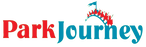
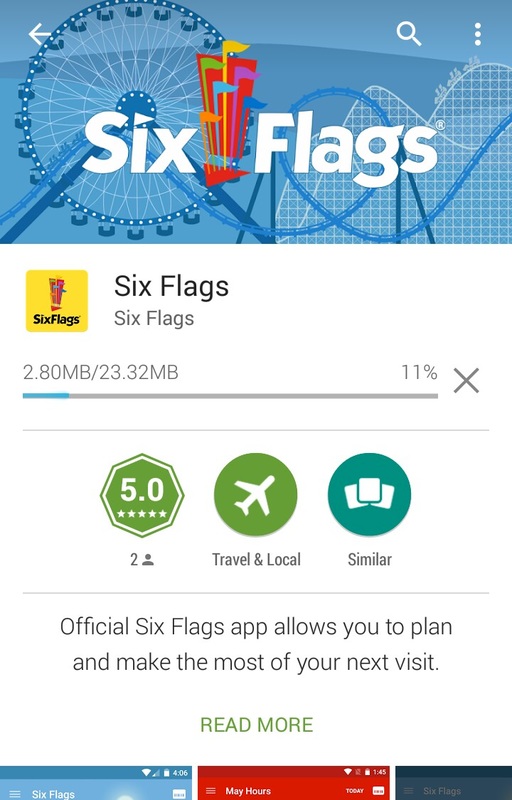
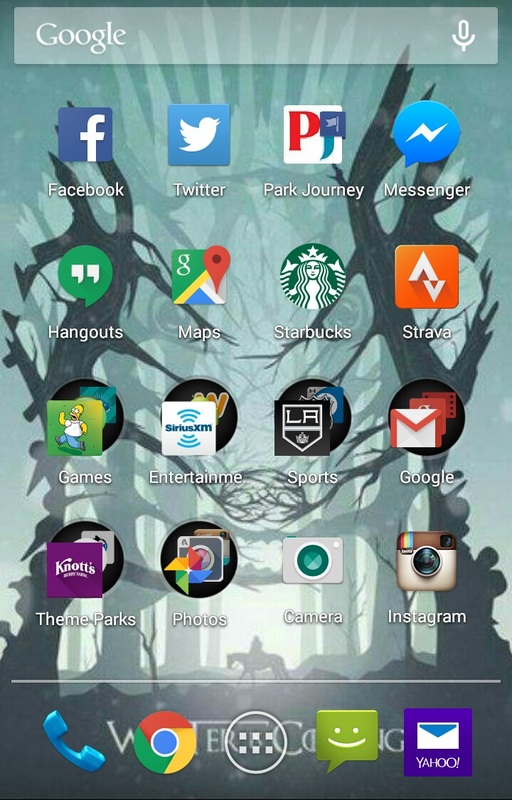
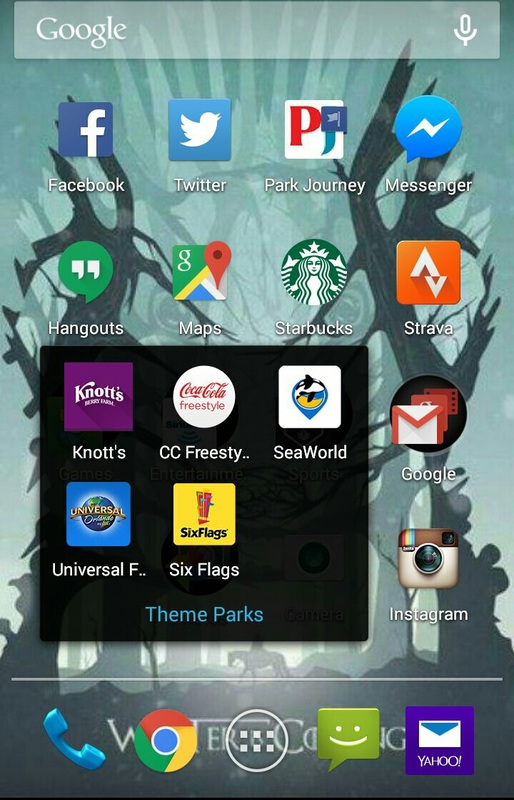
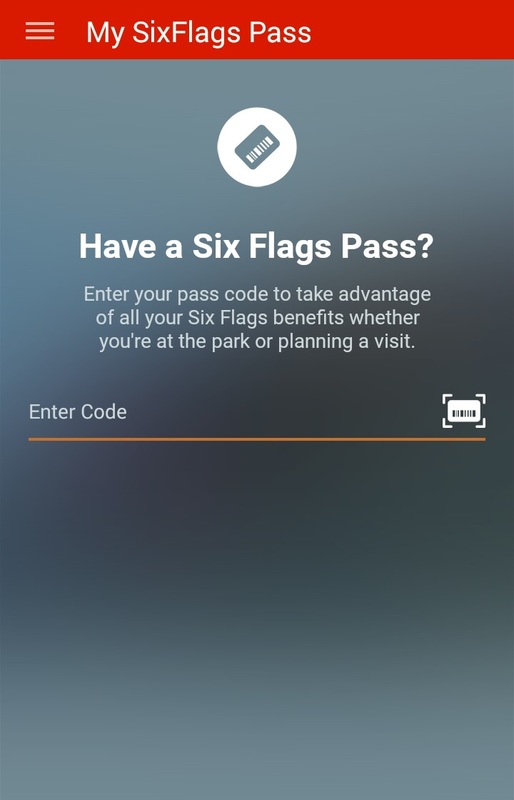
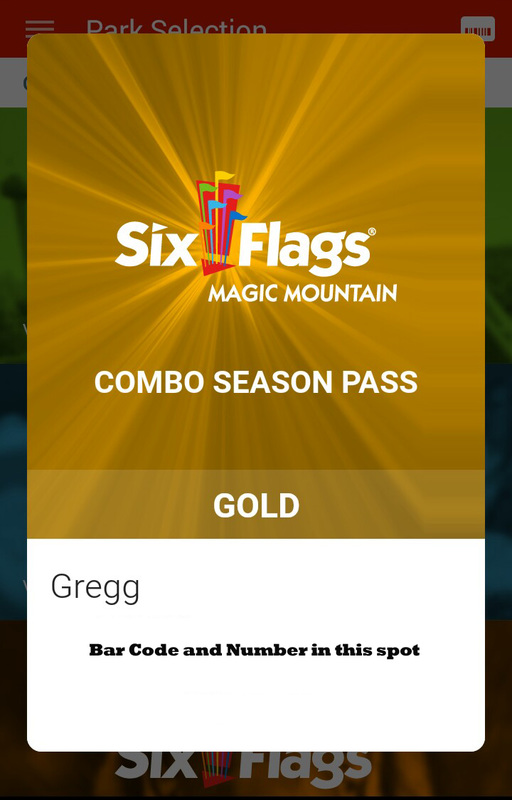
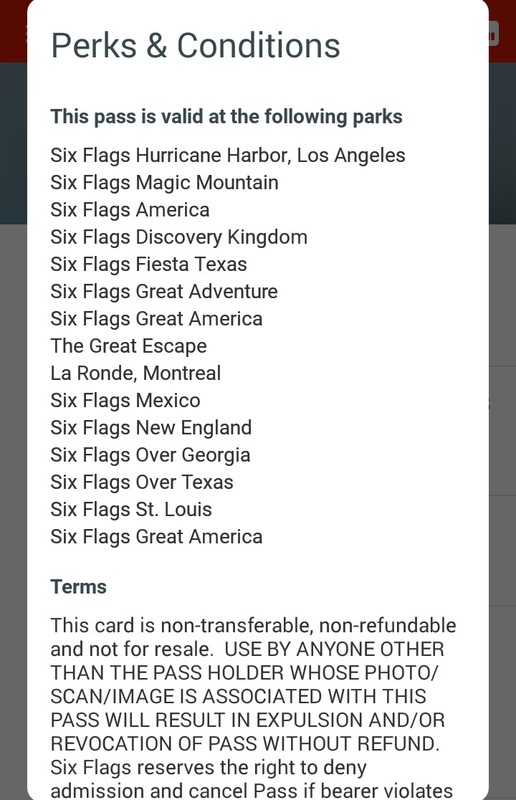
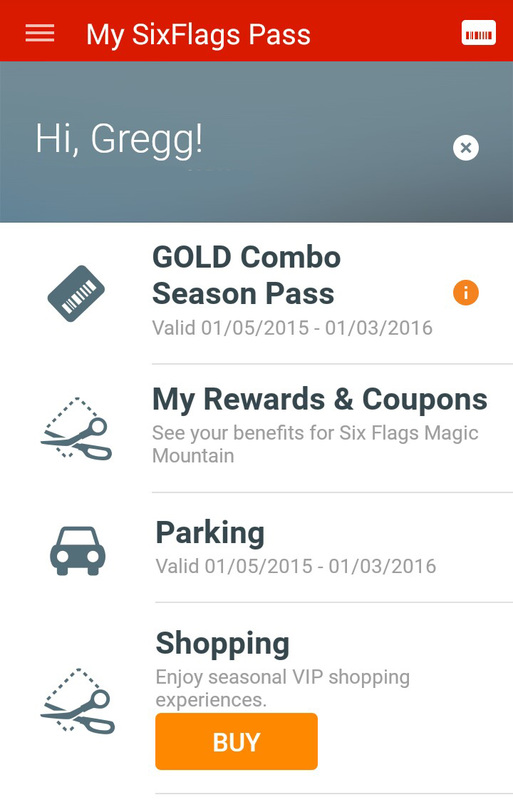
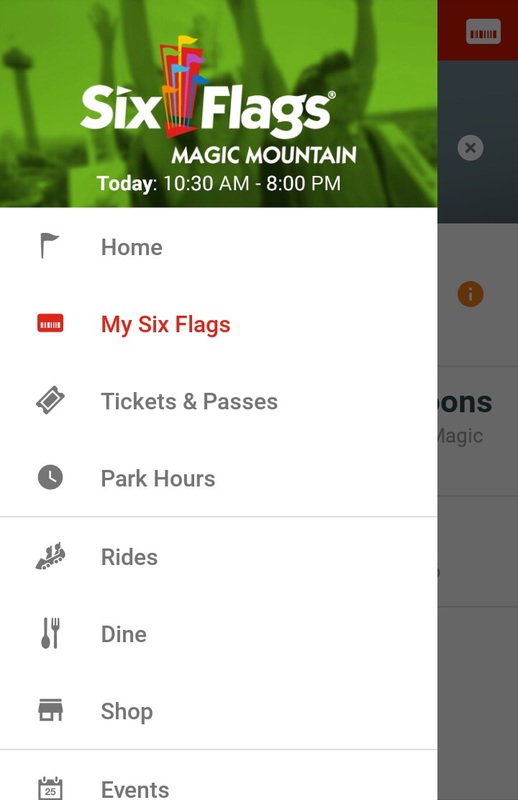
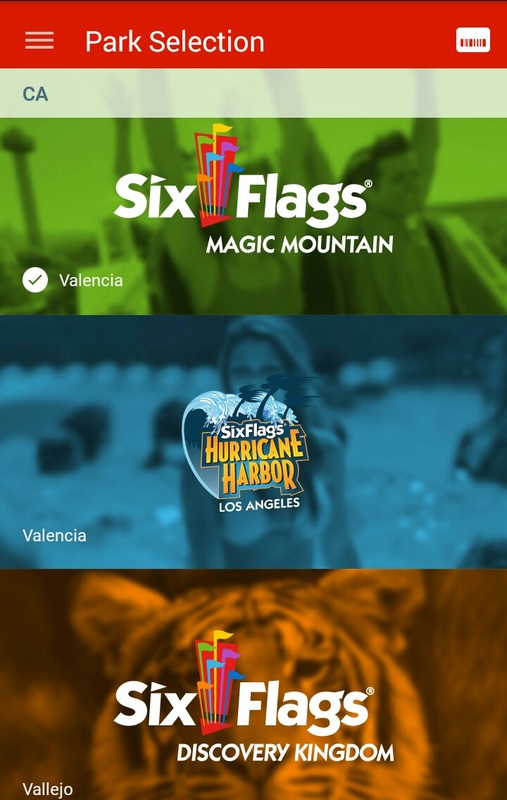
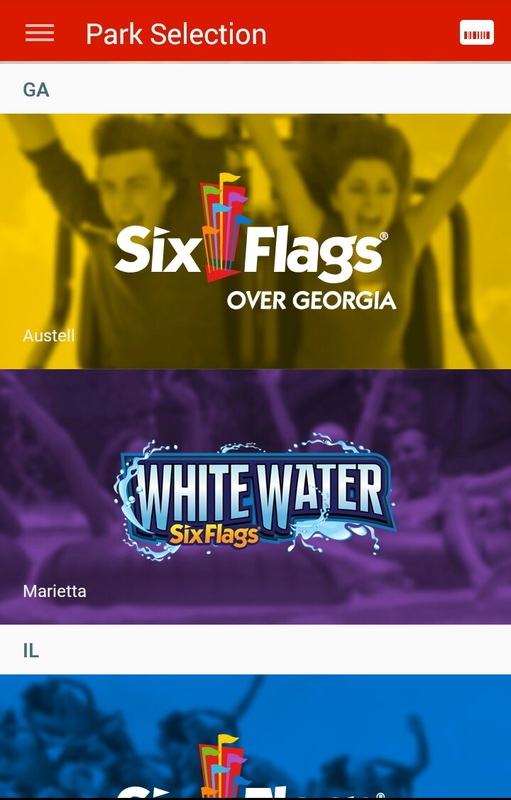

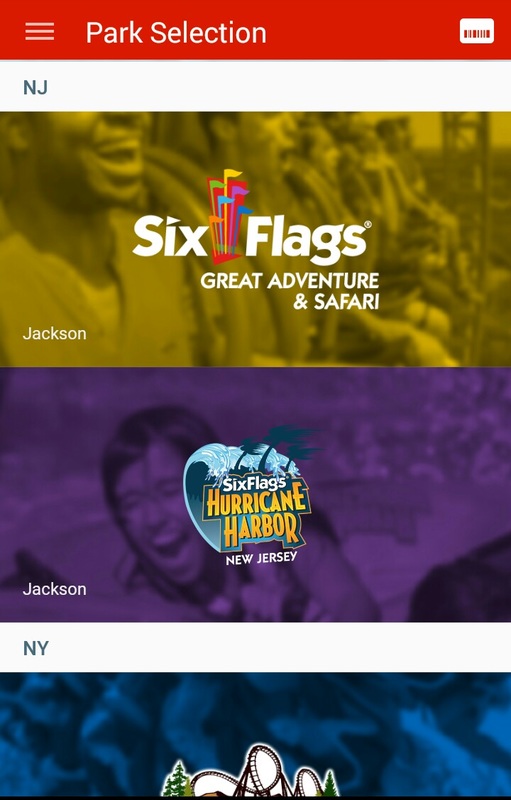
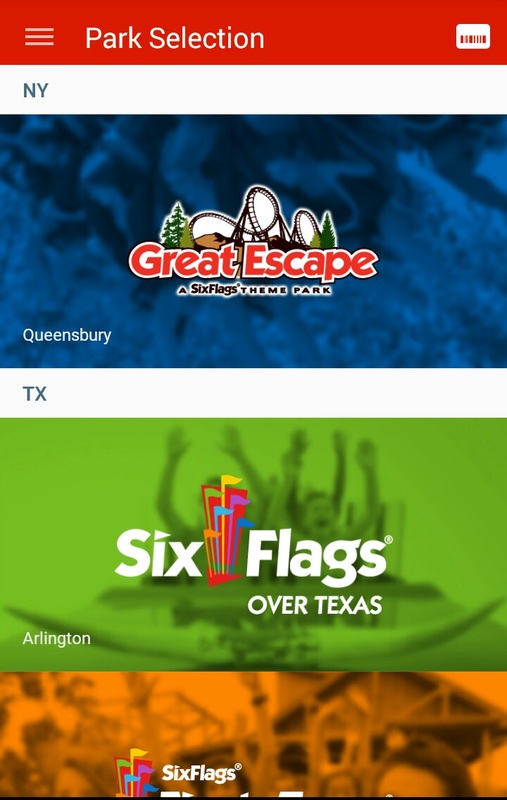
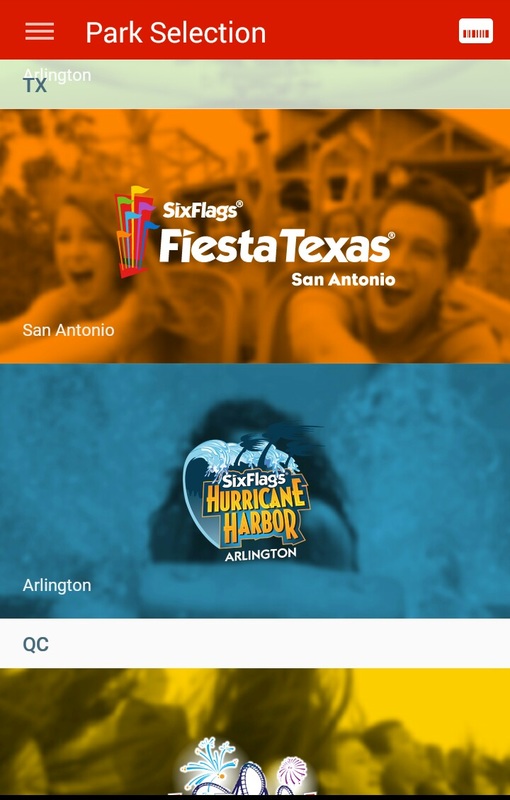
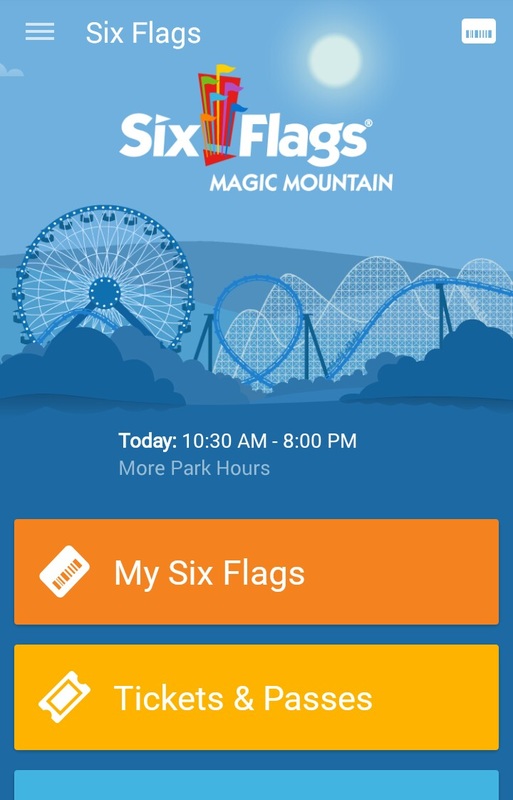
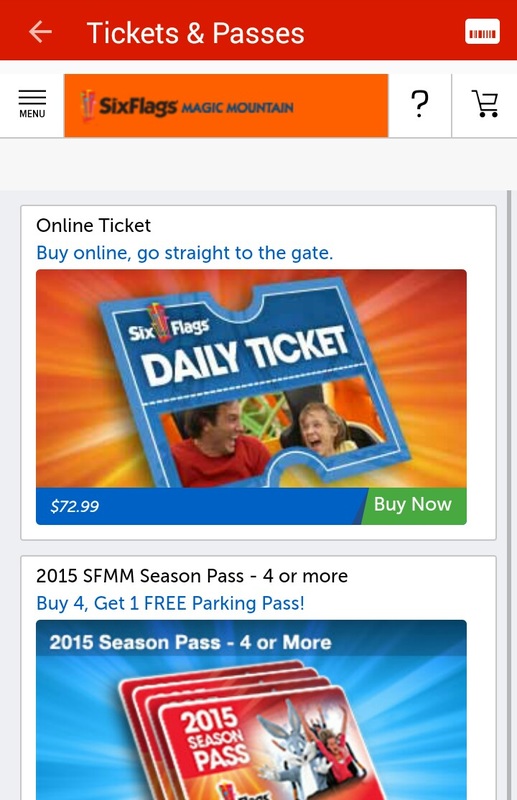
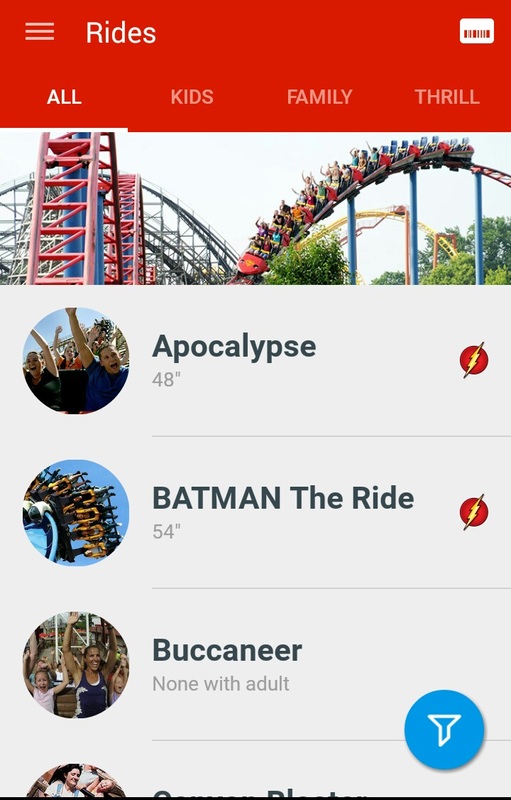
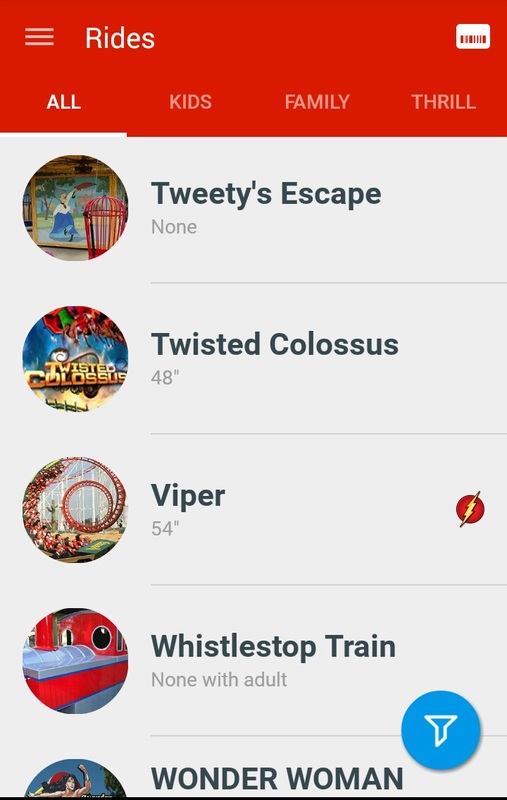
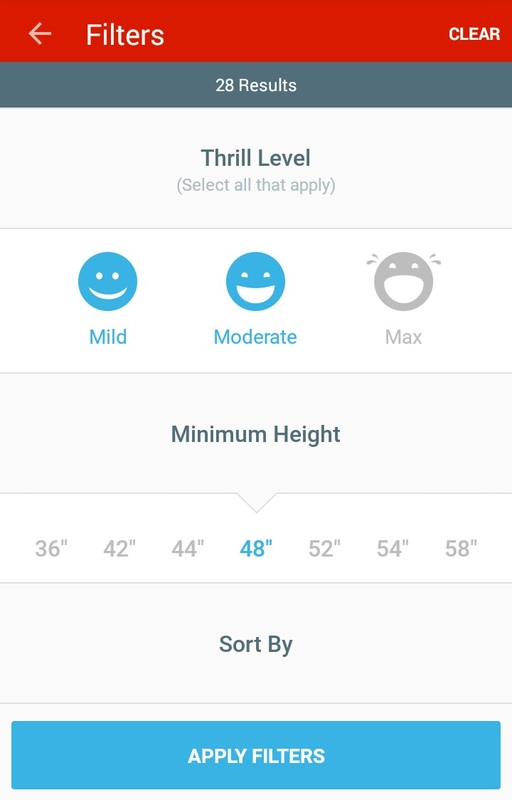
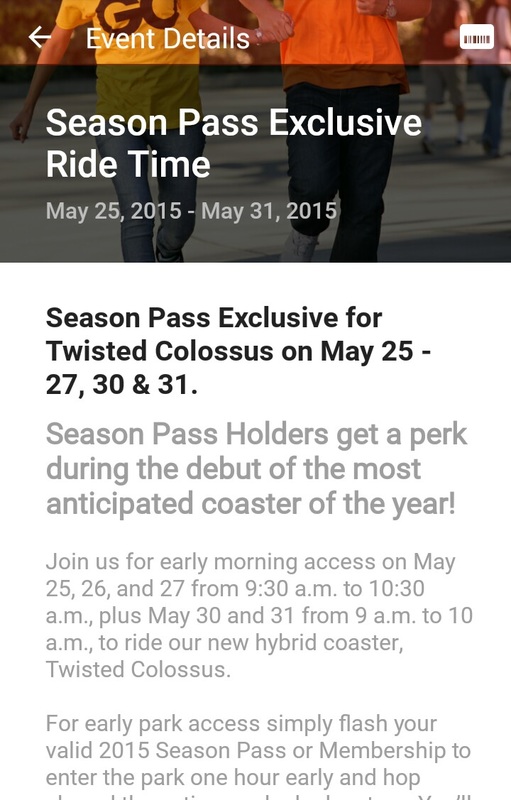
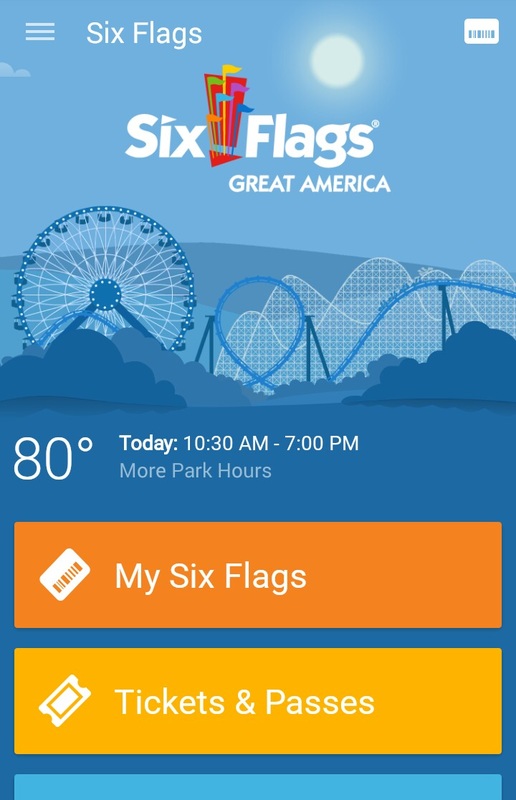
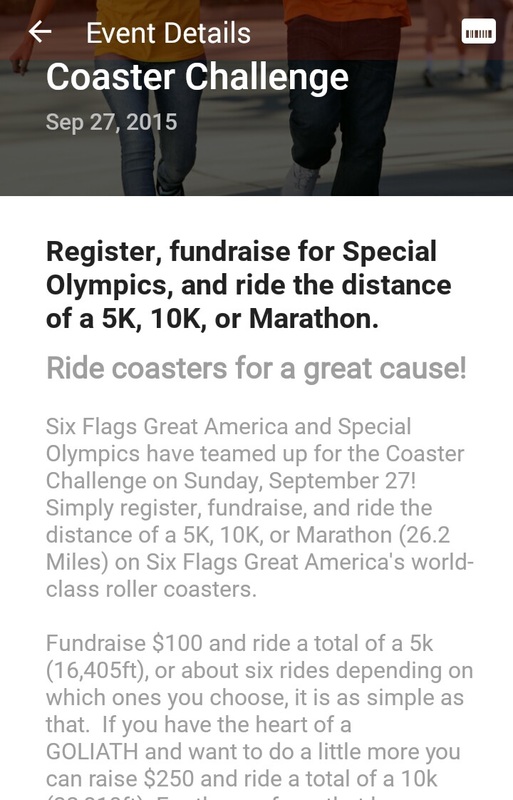
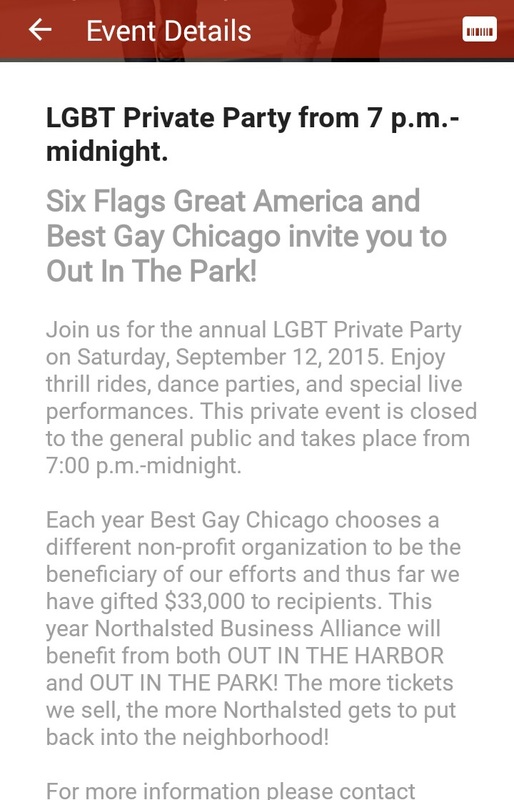
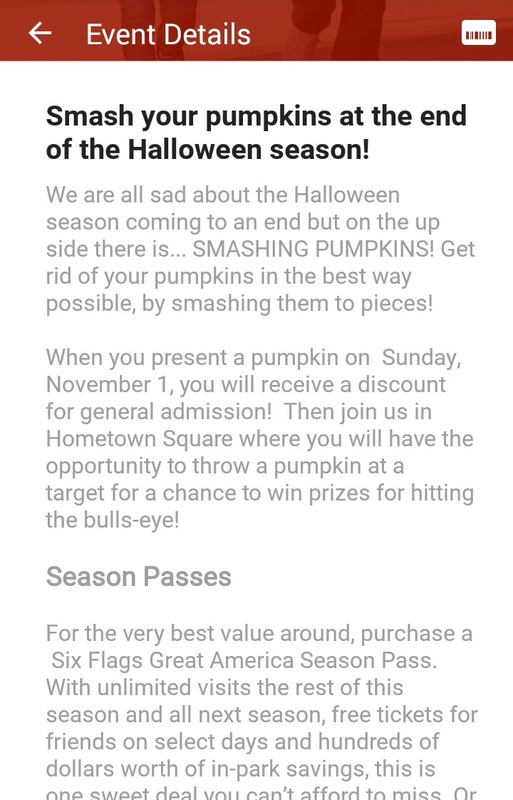
 RSS Feed
RSS Feed